Play PC games with your Android Smartphone.
Play PC games with your Android Smartphone
Everyone who is reading this post loves gaming either on their PC or onto smartphone,But we are not able to enjoy PC games on smartphone because of their slow processor and memory too.
There are some emulators to play PC games in your phone but they can only play x86 old games.
but after reading this post you will be able to play all of your PC games with the help of your smartphone using it as a controller.
What you need?
1. A PC with a fast processor.
2. The Game you want to play in your phone must be installed.
3. A android smartphone with android 2.2 or upper version.
4. Splashapp2 application for your PC and Your phone and a app for your phone knows as “GameKeyBoard”
How to run?
1.Download and install Splashtop2 software in your PC.
and install Splashtop2 app in your phone too.
2.Now you need to install a application “GameKeyBoard” in your smartphone.
3.After installing configure this application by following setting :
a. Open this application and go to setting tab
b. Now go in Language and Keyboard
c. After that Tick Game Keyboard,ticking it will make it accessible
d. Go to Game Keyboard and there you will find Mapping and Micro
e. and in last go in Button Mappings
4. Now there you have to change the button settings by changing Button A to G.
after that Button B to W and X to F and Y to S.
5. Now we have to change our phone keyboard into GameKeyBoard.
6. Now sign up for Splashapp2 and you will get a id.
7. Now by that id login in both your phone and in your PC.
8. Connect your phone over WiFi with PC.
9. Now the time is to start your game and you will see your game
in your android screen too.
You Should Also See TOP 10 Android Games


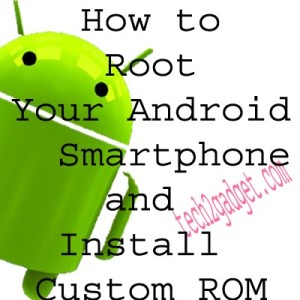





I love this site……… Keep it up Admin…………