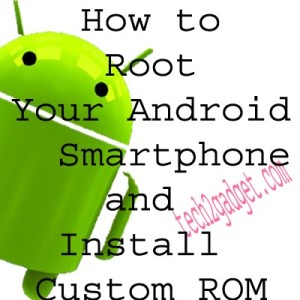How to Install Windows Through USB
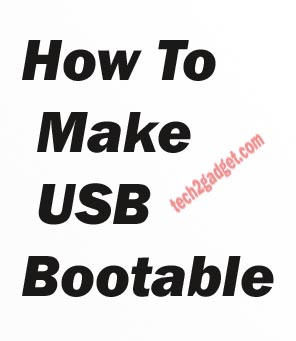
Install Windows Through USB
Laptops and computers becomes necessity of us now and we can’t live without them and if we use anything then there is also chances that it can stop working ..
And that also happens with our laptops windows.Many times it gets corrupted because of viruses or with power failure and at that time we don’t have any installation disc.
so how to install windows at that time ??
I will help you in this,today i will show you how you can install Windows in your system with the help of a USB-Stick.
So Follow these instruction and you will get a Bootable USB stick of windows.
So let get start
What you need
1. A USB Stick(USB Stick Size varies on Operating system you installing)
2. Novicorp Win to Flash Software(Click Here to Download This Software)
3. Windows Files
4. Some of your time 😛
Procedure
First of all copy the entire DVD or CD of operating system into your System Hard-disk
Then Download and Extract Novicorp Win to Flash Software in your system.
Open the win to flash software.
You will get a wizard open just click next ,next and you will get a screen(Screen 1st).
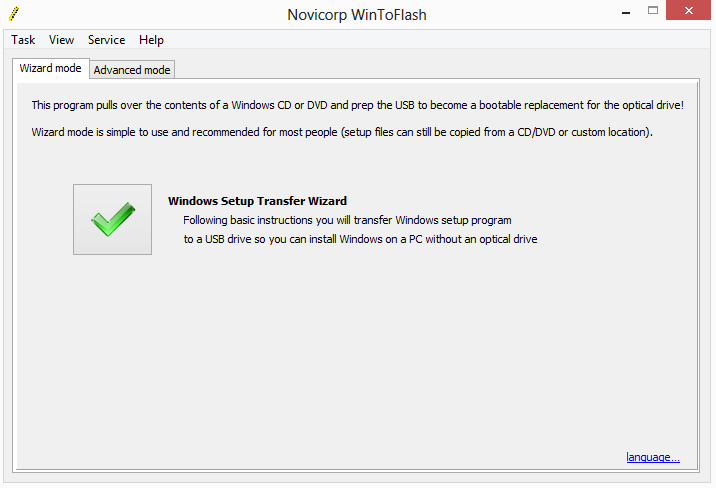
Now Click on advance mode and choose the operating system you want to install.
After choosing just click on create button(right down corner) and you will get a 2nd screen
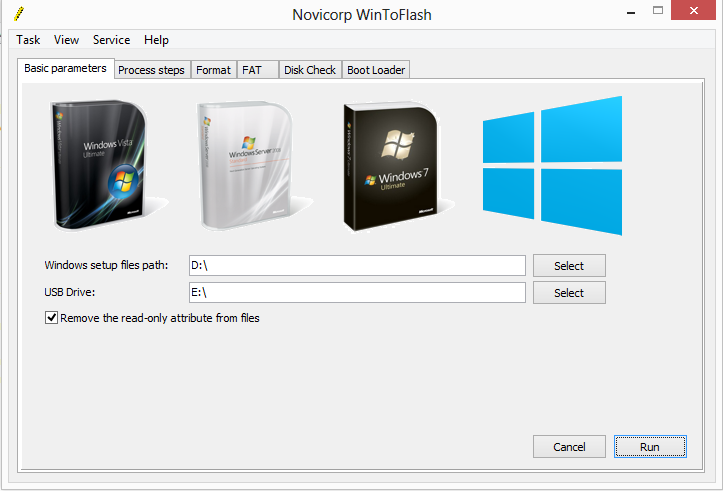
In this screen you have to choose two path ,In “windows setup file path you have to choose the folder where you copied the operating system files”.
in second path you have to choose the USB-stick.
Now just click on run and follow the instruction and after 5 or 6 minutes you will get your own bootable pen-drive
Now Restart your system and Choose USB Hard-Disk as First Boot device and save this BIOS Setting and you will get an installation screen.
(After restarting your system ,when you get installation screen then you have to choose first option and when your system restart again then choose 2nd option)
Friends I know this is very old trick but many times my friends ask me for my help in this ,,
so finally for them I wrote this post.I hope you will also like this.
If you still facing any problem then ask from us in comments,We will help you soon..
You Should Also See Create Wi-Fi Network Without Router , Remove Virus Manually From Your System