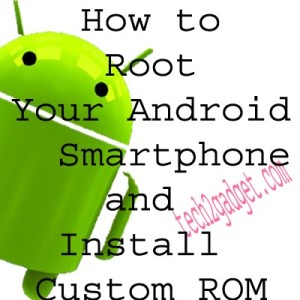8 TIPS THAT HELP YOU REMOVING VIRUSES FROM YOUR COMPUTER

Your computer is at risk from various kinds of virus infections, trojan horse programs, malwares and spywares that make entry through internet and related activities. These firstly slows down your system and finally breakdown occurs i.e. your window gets corrupted.
To prevent such attacks it is suggested that you keep yourself abreast of these potential threats and follow these tips to avoid them:
TIP #1
Install an antivirus program on your system and keep it updated. Scan your computer on regular basis. Whenever you insert or attach a new device to your computer such as pen drive, Cds/DVDs first scan it and then only use it. Also allow your anti virus program to scan mails etc.
TIP # 2
Whenever you are going through your email, you come across various types of mails offering lottery, jobs and other free offers for which you made no efforts at all. Never believe such kinds of such messages, because these are intended not to benefit you but to attack your system once you open such mail’s and its attachments. Actually the links provided with such messages and mails take you to specially crafted web pages having full potential to infect your PC by computer viruses, spy wares or malwares. The best method to avoid such attacks is simply ignore these mails and not to get tempted.
TIP # 3
Perform the authenticity check of suspected websites through snopes.com or scambusters.com of sites having lucrative offers.
TIP # 4
Always keep your Microsoft Windows up-do-date. Ensure that window firewall is active and anti virus is up to date. It has been experienced that many infections find their ways because of Windows security holes. This is added with keeping your web browsing add-ons such as Adobe PDF reader, Java, RealPlayer are up-to-date.
TIP # 5
The internet protection add-on or “plug-in” in internet browsers stop you visiting the websites having infection. So, install them.
TIP # 6
Keep your system from misusing and hence keep it password protected so that other client may not hurt it purposefully or inadvertently. Also, turn on User Account Control (UAC). When changes occur to your PC, it require administrator-level permission, UAC advises you and provides for you the chance to favor the change. UAC can help keep infections from rolling out undesirable improvements.
TIP # 7
Always keep active your browser’s privacy settings. Be aware that some websites might leak your private information and it is important to prevent it against fraud and identity theft. There is a provision of private setting in Internet Explorer which you can utilize else you can select to restore your default settings as per your wish.
TIP # 8
Last but not the least, it is recommended that you use a pop-up blocker. These small Pop-up windows appears on top of the website you’re viewing and it can can prevent some or all of the windows from appearing to you. You can use the setting of allow now or block as per your wish.